Course - 3 (Linux System Architecture)
Table of contents
- Linux System Architecture
- Linux Architecture
- Kernel:
- System Libraries:
- System Utility Programs:
- Hardware layer:
- Shell:
- Google Chrome Browser
- Steam
- WordPress Desktop Client
- VLC Media Player
- Atom Text Editor
- GIMP Photo Editor
- YouTube Music
- Skype
- Blender
- Telegram
- Linux Distribution
- Debian
- Gentoo
- Ubuntu
- Linux Mint
- Red Hat Enterprise Linux
- CentOS
- Fedora
- Kali Linux
- Arch Linux
- OpenSUSE
- Advantages of Linux Architecture
- Disadvantages of Linux Architecture
Linux System Architecture
What is the Linux operating system?
Despite the fact that the Linux kernel is the key component in the operating system, most of the components are open source. Linux is one of the only open source operating systems, and the kernel is the hub of the operation. The bootloader, graphical server, daemons, desktop environment, and application software all play a part in the Linux operating system. Linux, unlike other operating systems, is successful for its various advantages, including ease of use and acquisition, higher security, more customization options, less maintenance, available on any brand’ devices, and stable, to name a few.
Linux Architecture
A computer’s operating system interface to the hardware is referred to as a software application. A number of software applications are run on operating systems to manage hardware resources on a computer.
The diagram illustrates the structure of the Linux system, according to the layers concept.
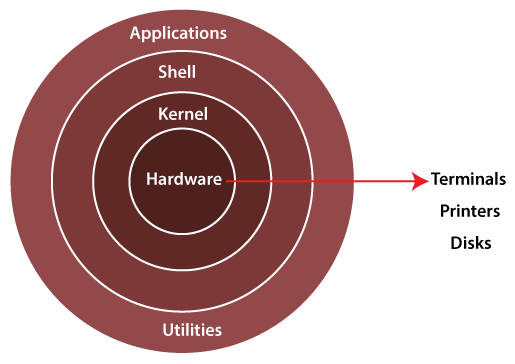
The Linux architecture is largely composed of elements such as the Kernel, System Library, Hardware layer, System, and Shell functions.
Kernel:
The kernel is one of the fundamental parts of an operating system. It is responsible for each of the primary duties of the Linux OS. Each of the major procedures of Linux is coordinated with hardware directly. The kernel is in charge of creating an appropriate abstraction for concealing trivial hardware or application strategies. The following kernel varieties are mentioned:
- Monolithic Kernel
- Micro kernels
- Exo kernels
- Hybrid kernels
System Libraries:
A set of library functions may be specified as these functions. These functions are implemented by the operating system and do not require code access rights on the kernel modules.
System Utility Programs:
A system utility program performs specific and individual jobs.
Hardware layer:
The hardware layer of Linux is made up of several peripheral devices such as a CPU, HDD, and RAM.
Shell:
Different operating systems are classified as graphical shells and command-line shells. A graphical shell is an interface between the kernel and the user. It provides kernel services, and it runs kernel operations. There are two types of graphical shells, which differ in appearance. These operating systems are divided into two categories, which are the graphical shells and command-line shells.
The graphical line shells allow for graphical user interfaces, while the command line shells enable for command line interfaces. As a result, both of these shells operate. However, graphical user interfaces performed using the graphical line shells are faster than those using the command line shells.
Linux Operating System Features A list of some of the significant attributes of Linux is provided.
Software that is portable operates the same on every type of hardware. Because of the Linux kernel and application programs’ support, they may be installed on any kind of hardware platform. The Linux operating system is community-based, and code for improving its capabilities is freely available. Linux is constantly evolving, so multiple teams work in conjunction to make it better. A multiuser system, like Linux, means that multiple users can access the same resources, such as memory/ RAM/applications. Multiple applications can run at the same time in Linux. Linux operates according to a standard file format, in which system files are placed first and user files last. Linux commands can be executed through the Linux interpreter program. It can be used for a variety of purposes, as well as calling application programs. Authentication features like password protection/controlled access to specific files/encryption of data are employed by Linux to provide user security. Linux Operating System Applications Here are the following application of Linix operating system:
Google Chrome Browser
Unlike Google Chrome, which is difficult to replace by almost all Linux distributions, Mozilla Firefox is a tough competitor. However, Chrome has some advantages over it. You can synchronize bookmarks, history, extensions, and other items from Chrome on other operating systems and mobile devices with Chrome browsers on your Google accounts. Because of the old Flash player in Google Chrome on Linux, other web browsers on Linux, such as Mozilla Firefox and Opera, cannot be used with Flash because Google Chrome is up-to-date.
Steam
It has become a reality for Linux gamers that they can play their favorite games on Valve’s Steam gaming client. In 2013, Valve announced Steam for Linux, and everything has transformed since then. Even before switching to Linux from Windows, users were reluctant to do so. Things are different now, though. It is not difficult to install Steam on Linux, but thousands of Steam games are available, so get started if you have the required hardware. You might find some popular high-end games like Counter Strike: Global Offensive, Hitman, Dota 2, difficult to play on Linux, but you only need to ensure you have the correct hardware to play them.
WordPress Desktop Client
On the desktop client for Ubuntu, you can write and design WordPress sites using WordPress. Desktop client does not need to be switched between browser tabs to switch between writing and designing. If you run WordPress-based websites from your desktop, the desktop client is an essential app to have. You may view all of WordPress’s alerts in one single window, as well as check performance statistics for posts. You may download and install the desktop client from Ubuntu Software Center if you wish to.
VLC Media Player
VLC is a pretty common media player that’s available in Ubuntu as well. What makes it such a good one is that it can play nearly all video formats on the planet without problems. VLC has a straightforward interface, which is very easy to use. It has a variety of features, including online video playback, audio, and video modifications, among others.
Atom Text Editor
Atom, an open-source text editor that can also be used as an Integrated Development Environment (IDE) for coding and editing in major programming languages, was created by Github. It is completely hackable, 21st Century text editor. The interface of Atom Text Editor is excellent, and it has a number of useful features such as autocompletion, syntax coloring, and plug-in support.
GIMP Photo Editor
Whereas Adobe Photoshop is probably a better alternative to it on Windows, GIMP (GNU Image Manipulation Programme) is a photo editor for Ubuntu. It is arguably one of the best choices for Windows users looking for a better alternative to Adobe Photoshop. If you are having trouble adjusting to Adobe Photoshop and are hungry for a similar experience, you can automate GIMP to appear similar to it. You can always install extensions and plug-ins from GIMP to get extra features, so you don’t have to.
YouTube Music
In December 2020, as part of Google’s shift from Play music to YouTube Music, Google Play music player is no longer available on Android, Windows, and Linux. Whereas Google Music Player has a difficult interface, YouTube Music has a much nicer one. To listen to your favorite music without interruptions, you must subscribe to premium subscription, which can also be used on YouTube Premium. With premium subscription, you can listen to music at 256kbps AAC on the Music Player Premium. The free version of the Music Player allows you to listen to music at 128kbps AAC. There are a lot of genres to enjoy with.
Skype
Now, too, can Linux users enjoy the video- and voice-calling capabilities of Skype. Skype is an instant messaging and screen-sharing app that allows for voice and video chats, as well as desktop screen sharing. There are some similarities between the Skype interface on Windows and desktop client on macOS, but it is very simple to use. Many Windows switchers may find using this app useful.
Blender
Blender is a free and open-source 3D modeling application that you can use to create 3D printed objects, films, games, etc. With just a few clicks, you can set up a game engine that generates video games. Blender has a very simple interface, and it includes a variety of functions, including digital sculpting, simulation tools, animation tools, and more. It is one of the best applications available for Ubuntu because it is free.
Telegram
The rapid growth of Telegram in recent years has resulted in its widespread popularity. It is a free and open-source instant messaging and VoIP service that allows users to share videos, photos, audio, and other files. Telegram has a lot of great features, including secret chat, voice messages, bots, telescopes for video messages, live locations, and social login. Telegram’s security and privacy are its top priorities, so all of your conversations are end-to-end encrypted.
Linux Distribution
The growing popularity of Linux as a free and open-source operating system has spawned a number of variations over the years, expanding its boundaries to include a large community of users. From desktop/home users to corporate environments, Linux has made sure that each segment has something to be happy about.
Debian
Due to the success of Debian, which has produced several successful Linux distributions such as Deepin, Ubuntu, and Mint, many popular Linux distributions such as Mint, Deepin, and Ubuntu are now available in Debian. 10.5, the latest stable release of Debian, is an up-to-date edition of Debian. The Buster release of Debian 10.5 is a straightforward update of the previous version. It includes all the latest updates and new applications as well as security fixes that address pre-existing security issues. If you have your Buster system, there is no reason to discard it. Just use the APT package manager to upgrade. The Debian project encompasses over 59,000 software packages and assists a variety of PCs with each release includes a greater variety of system architectures. In balancing cutting-edge technology with stability, Debian provides three distinct development channels: Stable, Testing, and Unstable. Despite its name, the stable version of OS X is, in fact, rock-solid, and it also comes with the very latest software applications. Working servers, however, may not be desirable due to its stability and reliability. Debian Stable, on the other hand, is what you should use on your computer.
Debian Testing is a testing version of the next major version of Debian. In addition to operating with instability issues and frequently lacking security updates, it is also difficult to use and may even crash. The latest Bullseye version of Debian Testing is available. It is a development phase of the next stable version of Debian.
A good starting point for new Debian developers is the unstable distro, which acts as a perfect testing ground for code changes. It is an experimental distro and must be treated with caution until it transitions to the ‘Testing’ stage. Millions of users take advantage of the stable environment provided by Debian packages because of its large repository and its proven stability.
Gentoo
Gentoo is a Linux distribution specifically built for experts. It includes developers, network administrators, and other experts. Users who are just beginning to learn Linux would not enjoy using it. One of the reasons Gentoo is recommended is that it offers more information about Linux than other Linux distributions.
Portage, which is present on every Gentoo distribution, is likewise a native element of other similar organizations such as Sabayon and Calculate Linux, as well as of Gentoo itself. The port collections concept, which is based on the ports’ collections, is Python-based and draws inspiration from Portage. BSD-based distros such as OpenBSD and NetBSD provide Port collections.
Ubuntu
One of the most well-known Linux distributions is Canonical’s Ubuntu, which has been enjoyed by beginners, intermediate users, and professionals around the world for decades. The Ubuntu was specifically designed for newcomers in Linux or those moving from Mac OS and Windows. Installation of the GNOME desktop environment is enabled by default in Ubuntu. Firefox, LibreOffice, and other everyday applications are preinstalled. Furthermore, Audacious, Rhythmbox, and other music players and video watchers are available.
There is no other operating system that is as easy to use and as pretty to look at as Ubuntu. It is particularly well-suited for novice Linux users, who are trying to make the most of the operating system. As stated previously, it is simple for beginners to start using default apps.
There are various versions of Ubuntu Studio, which are geared towards creative professionals who produce multimedia content.
Linux Mint
Linux Mint is a huge section of the Linux fan community based on Ubuntu that has grown to provide one of the greatest, and most intuitive distributions loved by desktop users and professionals. Despite the controversy surrounding Mint 20’s disappearance of snap support, it remains a stable, powerful, and excellent Linux distribution despite the setback. The Warpinator portfolio includes a LAN- and fractional-scaling file-sharing program that works in a LAN. It also includes applications such as Firefox, LibreOffice, Audacious, the Timeshift, and Thunderbird for everyday use such as browsing.
Mint is a popular Linux distribution that is known for its stability and performance. It is ideal if you want to listen to music, watch videos, and even play games. Mint 20 is a long-term update and will receive support until 2025.
Red Hat Enterprise Linux
The open-source alternative to Microsoft’s systems, Red Hat Enterprise Linux is one of the biggest open-source alternatives. It’s used by large corporations as a Linux distribution. The stability and security patches that accompany Red Hat Enterprise Linux make it a popular choice in server environments. Just about any physical server or virtualized environment can be used to run containers, provided you have the right resources. OpenShift PaaS (platform as a service), a hybrid cloud environment that uses Docker containers and Kubernetes (platform as a service), is based on Red Hat’s containerisation technology.
The Linux Subscription-Based Distribution RHEL is the ideal choice if you want to get the most out of your Linux experience. The annual subscription is available for Linux Developer Workstation, Linux developer suite, and Linux for Virtual Datacenters.
A number of Red Hat and its related products, including CentOS, still utilise yum package management. However, Ootpa (RHEL 8) uses DNF as its default package manager now. The BaseOS is distributed in two primary repositories – AppStream and BaseOS. When you install applications on BaseOS, you are using the AppStream repository (Application Stream) to supply all the apps you want. When you install apps on AppStream, you are using the BaseOS repository (core functionality) to supply only those apps you need.
CentOS
The purpose of the CentOS Project is to create an open source operating environment that is sturdy and reliable. Based on RHEL, it is an excellent alternative to Red Hat Enterprise Linux since it is free to download and install. With the stability and reliability of RHEL, users can enjoy free security and feature upgrades without experiencing any downtime. Linux enthusiasts who desire to enjoy the advantages of RHEL’s RHEL are keen on CentOS 8. Centos 8.2, the third revision of CentOS, is based on App stream and BaseOS repositories and includes the most recent software packages such as Python 3.8, GCC 9.1, Maven 3.6, and others.
Fedora
There have been a lot of people who have liked the fact that Fedora is one of the most user-friendly distributions for a while now because of its simplicity and default applications which make new users able to get started right away. Whether they’re meant for desktops, laptops, or servers, Fedora’s open-source operating system is tailored to those platforms and ecosystems. In fact, it’s similar to CentOS, a Red Hat-developed system that is used as a testing ground for Red Hat before transitioning to the Enterprise phase. Developers and students who use it may also benefit from its functionality.
The latest and the very best in RPM software packages are available from Fedora. Fedora 32 uses DNF (and still does) as its default package manager and features the most up-to-date and top-quality RPM software packages.
Kali Linux
Kali Linux is a Debian-based Linux distribution designed for digital forensics and penetration testing. Nmap, Metasploit Framework, Maltego, and Aircrack-ng, among other tools, are included by default. It is developed and maintained by offensive security. Penetration testers who wish to advance their skills in Kali Linux can take advantage of this Linux distribution. Kali Linux Certified Professional and Penetration Testing with Kali are industry-standard certifications that are provided by Kali Linux.
Arch Linux
Arch Linux is a versatile and powerful Linux distribution for advanced users and Linux experts. It offers freedom to choose, providing an ideal environment for customization or configuration. In all, Arch is geared towards individuals who are well-versed in Linux’s intricacies and capabilities. Arch is a constant update that constantly receives the most recent version of software and is managed using Pacman. The AUR (Arch User Repository) is used to obtain the latest version of software. There are two methods to install software packages and 2020.09.01 is the current version.
OpenSUSE
The OpenSUSE project aims to be a modern and complete community project. Because it is intended for desktop users as well as enterprise development and testing, it is a perfect choice for open source developers and System administrators. SUSE Tumbleweed, on the other hand, is a rolling-release distribution that includes the latest software stacks and IDEs and is closest to a bleeding-edge distribution. The Nest Intelligence Suite is a power user’s or software developer’s dream thanks to the availability of up-to-date packages such as office applications, GCC compiler, and the kernel.
Advantages of Linux Architecture
- Linux is an open-source operating system that has several advantages over other operating systems. Because the code is freely available and anyone may modify it and distribute it, Linux is popular for contributions and modifications.
- As far as security is concerned, Linux is much more secure than any other operating system. It does not mean that Linux is entirely secure, however.
- It is far less vulnerable to infections than any other operating system. There is no need for anti-virus software on Linux.
- The Linux software updates are straightforward and frequent.
- You can use a Linux distribution of your choice in accordance with your preferences or your needs.
- Freely available Linux software is used on the Internet.
- Linux has plenty of community support.
- The CPU and memory of a computer generally stay stable and do not slow down or freeze. A computer can be rebooted after a short time if it stops or freezes.
- The purpose of the application is to preserve the privacy of the user.
- Although other operating systems can deliver high performance, Linux excels because it allows a large number of people to work at the same time, and because it manages them efficiently.
- The popularity of Linux makes it network friendly.
- You do not need to purchase a Linux operating system suit to get the flexibility you want; you may install only the components you need.
- Linux is capable of handling a wide range of file formats.
- The installation process is quick and easy to use. It also works on old computer systems, making it easy to install.
- Even if the hard disk is full, the computer performs properly because it has enough room.
Disadvantages of Linux Architecture
- Some hardware drivers are not available for Linux, which is one of the challenges faced by Linux users.
- Windows or Mac drivers are preferred by hardware manufacturers because they have more users as opposed to Linux.
- Beginners to windows are not difficult to start with, however, learning Linux is a bit challenging.
- Command-lines and locating new software are also a bit challenging. Linux is less expertised than windows and mac, which makes it more difficult to find expertise for Linux.
- Photoshop, a widely used graphic-editing programme is available for Windows, but not on Linux. Other photo-editing software are not as powerful, but Photoshop is. MS Office is another option that is not available on Linux.
- Many games are produced for Windows but not Linux. Because Windows is widely used, developers are willing to work on it.
Give a thanks message to the writer
By Twitter @MDTaseenKhan
By Facebook @MDTaseenKhanBD
By Mailing khanmdtaseen@gmail.com